Appearance
ARKit增加一个盒子
体验一下ARKit的能力,在室内随便加点小球,然后在AR中显示出来。
效果如下图:
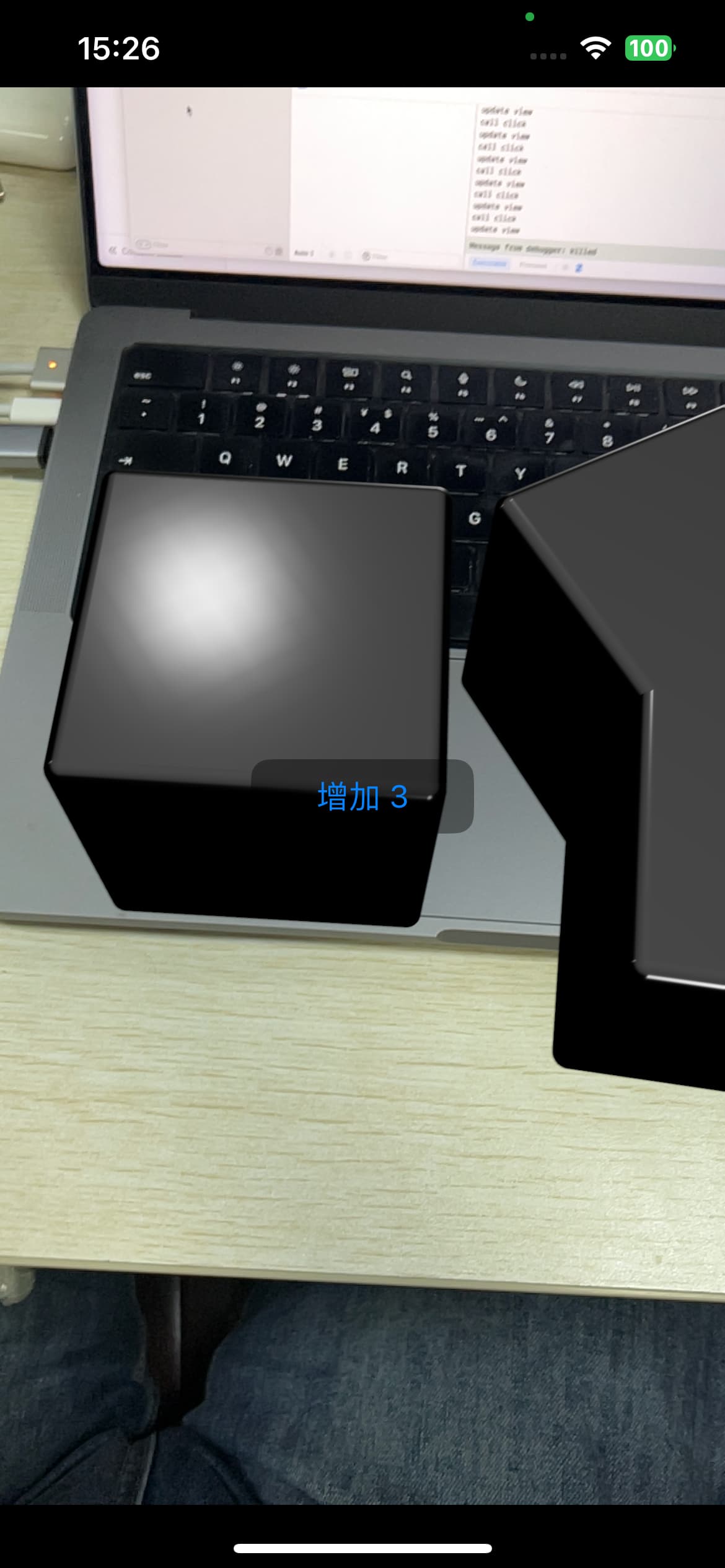
以下为操作流程。
新建项目
新建一个空项目,项目一定要选择 Augmented Reality App,能够省很多的事。
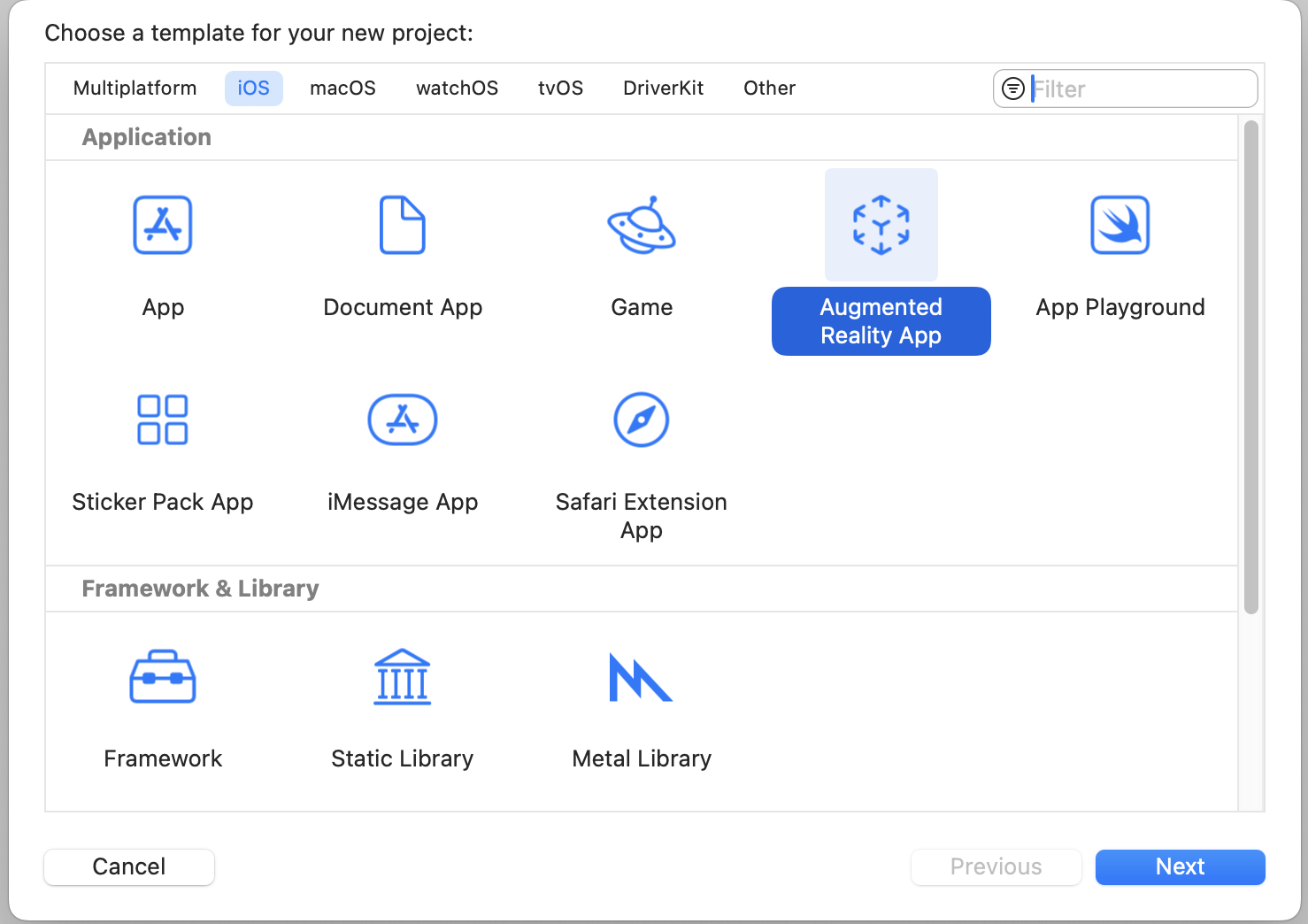
之后的 content technology 选择 realitykit。
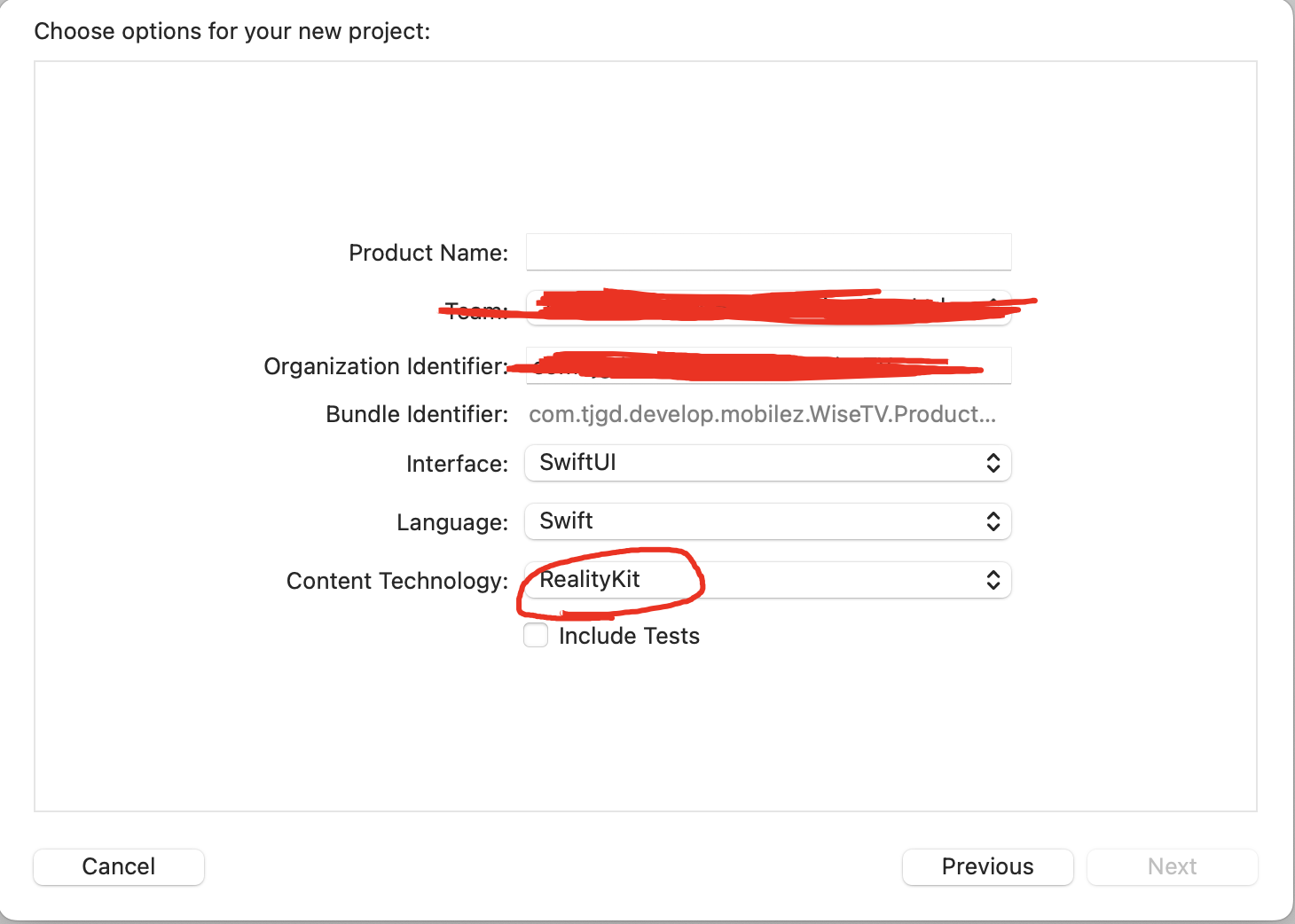
其他代码如下
swift
import SwiftUI
import RealityKit
import ARKit
struct ContentView : View {
@State var modelNames: String = ""
@State var count: Int = 0
var body: some View {
ZStack {
ARViewContainer(modelNames: $modelNames)
HStack {
Button {
count = count + 1
modelNames = "\(count)"
print("call click")
} label: {
Text("增加 \(count)")
.frame(width: 120, height: 40)
.background(Color.black.opacity(0.4))
.cornerRadius(10)
}
}
}
}
}
struct ARViewContainer: UIViewRepresentable {
@Binding var modelNames: String
func makeUIView(context: Context) -> ARView {
let arView = ARView(frame: .zero)
let configuration = ARWorldTrackingConfiguration()
configuration.planeDetection = [.horizontal, .vertical]
arView.session.run(configuration)
return arView
}
func updateUIView(_ uiView: ARView, context: Context) {
print("update view")
let mesh = MeshResource.generateBox(size: 0.1, cornerRadius: 0.005)
let material = SimpleMaterial(color: .gray, roughness: 0.15, isMetallic: true)
let model = ModelEntity(mesh: mesh, materials: [material])
let anchor = AnchorEntity(.plane(.horizontal, classification: .any, minimumBounds: SIMD2<Float>(0.2, 0.2)))
anchor.children.append(model)
uiView.scene.anchors.append(anchor)
}
}
#Preview {
ContentView()
}