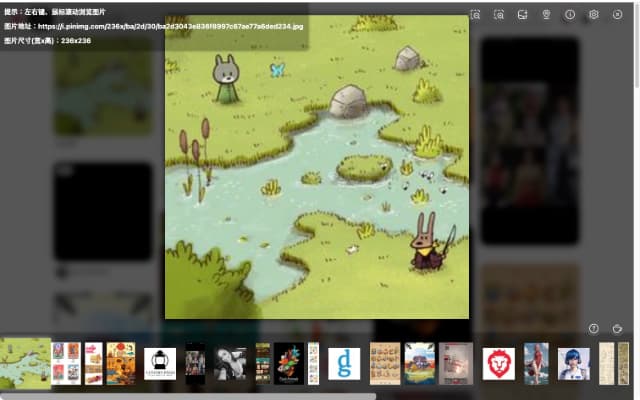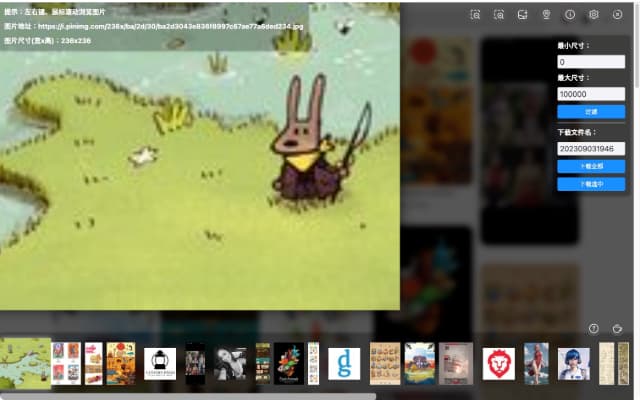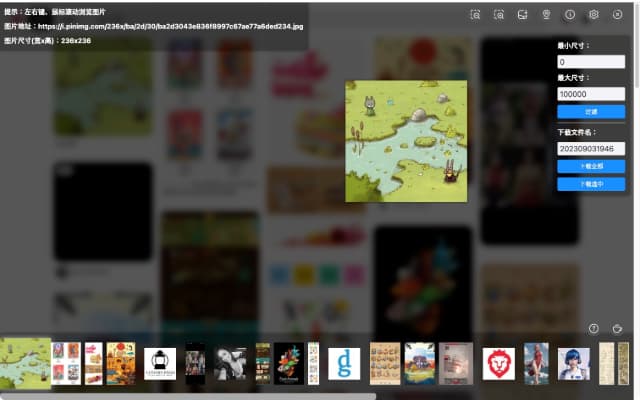Manual
The plugin is implemented based on filtering image tags in HTML files, so some images may be missed.
There are currently two ways of use:
- Download all images from the current webpage;
- Selecting all images under the same root path based on the xpath selection method has a better filtering effect;
- Quick download;
- Support quick positioning to selected images;
- Support filtering images based on size;
- Support batch downloading of all images;
- Support zooming in and out to view images;
- Support promoting the viewing of images;
- Support quick positioning to view image locations;
Download all images from the current webpage
- Right click in the blank space of the webpage;
- Click the download image button to display the image browsing interface;
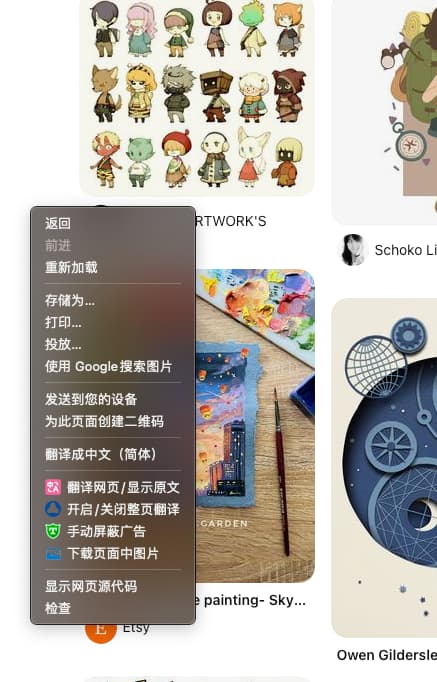
Download all images of the same type
- Right click on the type of image you want to download;
- Click the download image button to display the image browsing interface;
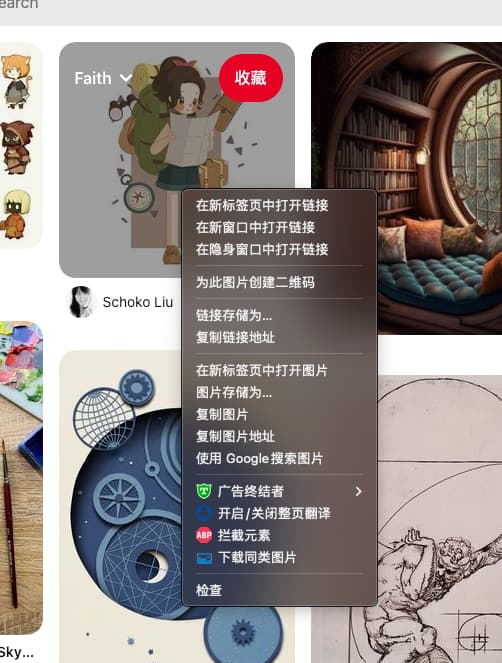
screenshots